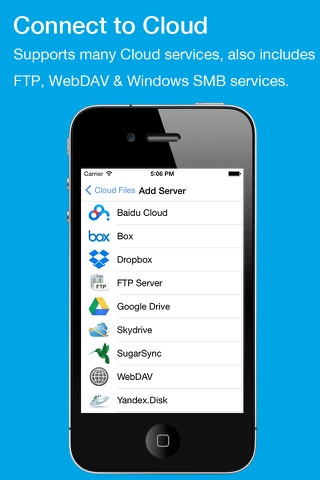A better way to manage files on iOS device. It helps user accessing the most popular cloud services and old fashion NAS/WebDAV/FTP/SFTP servers, viewing PDF, Office documents and playing most of audio/video formats without convert hassles. Millions use File Hub every day to manage their files.
KEY FEATURES:
■ File Manager
• Supports local storage and Recycle bin.
• Supports iCloud, OneDrive, Google drive, Dropbox, Box cloud services.
• Supports FTP, SFTP, WebDAV & Windows Samba servvers.
• Support for file collection and tagging.
• More than 40+ file types support.
• Multiple view modes support.
• Sort files by "Name", "Date", "Size", "Kind" fields.
• Unarchive ZIP, RAR, 7-zip, CBZ, CBR, TAR, BZ2, GZ files.
• Network Task Manager supports uploading and downloading of files and directories.
• Built-in wireless file transfer, easily exchange files between iOS devices and computer.
• Editing photo and MP3 ID3 tags.
■ Viewer
• Image Viewer
• Text Editor
• PDF Reader
• Music Player
• Video Player
• Office Documents Viewer
■ Others
• Light/Dark themes.
• Password authentication.
• Much more...
Note:
If you subscribe via Apple, payment will be charged to App Store Account at confirmation of purchase. Subscription automatically renews unless auto-renew is turned off at least 24 hours before the end of the current period. Account will be charged for renewal within 24 hours prior to the end of the current period at the rate of the selected plan. Subscriptions and auto-renewal may be managed by going to Account Settings after purchase.
Terms of Service —
https://www.apple.com/legal/internet-services/itunes/dev/stdeula/
Privacy Policy —
https://imoreapps.github.io/filehub/privacy.html